Top Benefits

6 responsive designs
Starting with Bootstrap design that is available for free you can get 5 more that go extra and priced separately - Pinterest design, Elegant design, Polaroid design, Fancy design, and Classic design. The designs can be selected and configured in the global Configuration or individually at gallery level.
Photo, video, audio or mixed galleries
Create Image, Video, Audio or Mixed (Images + Videos + Audios) galleries to present information exactly as you need for your needs. Use popular images formats like JPG, PNG, GIF for pictures. Video can be uploaded as MP4 files or added as remote movies from YouTube or Vimeo. For audios you can use MP3, WAV, OGG file types.

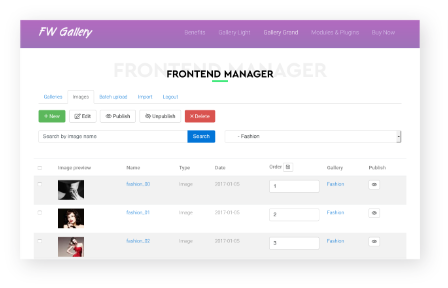
Front-end manager
The the easiest way to manage files online without going to Admin Panel. Very helpful for those users who are not very tech savvy. While functionality for managing galleries and files is almost identical to Admin version Super User can limit Front-end Manager to certain galleries.
Layout Anywhere module
Place images or video files or even full galleries within Joomla articles or anywhere on your website using FWG Layout Anywhere Module. Add a tag inside an article to define a gallery object you want to place, add parameters to choose design and layout for the selected object.


Translation manager
Get 12 translations that FW Gallery comes with or use Translation Manager in Admin Panel to translate FW Gallery to any language you have installed in Joomla back-end. Select language you need to translate to, add your translations based on English version, save and you are done.